Modern file explorer for Obsidian
Visual previews. Full keyboard navigation. Dual-pane layout. Mobile optimized. Works with 100,000+ notes.
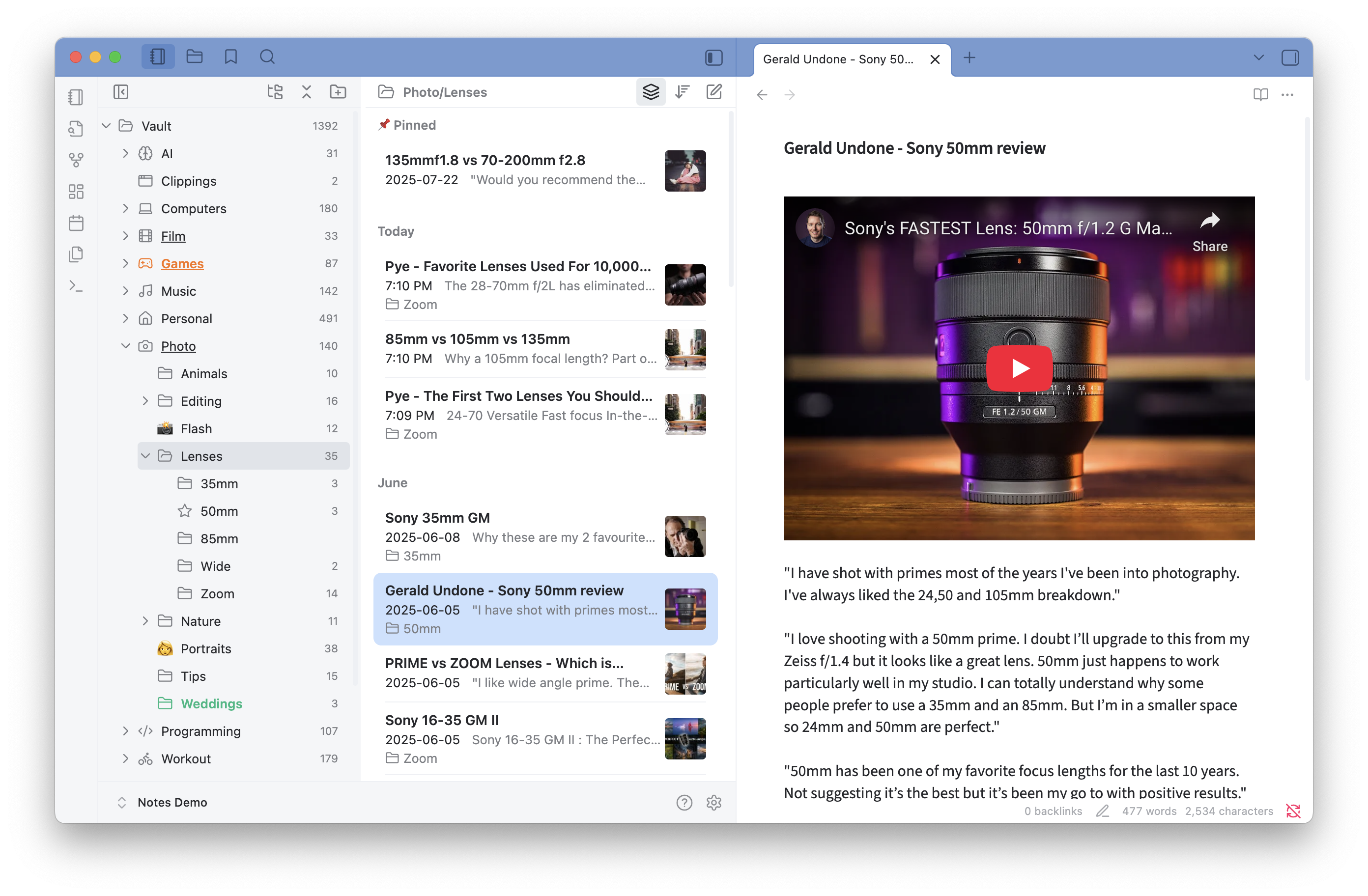
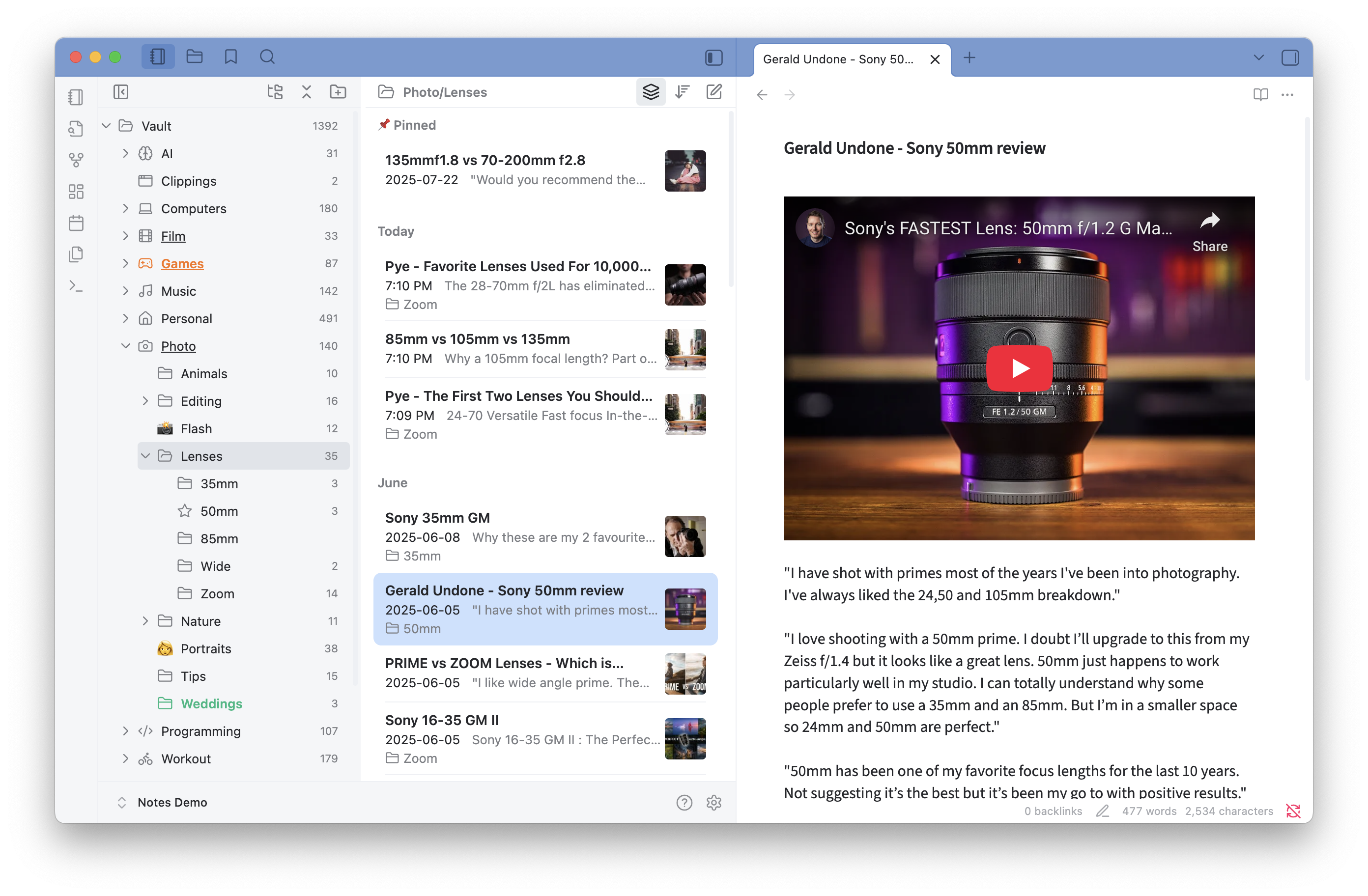
Visual previews. Full keyboard navigation. Dual-pane layout. Mobile optimized. Works with 100,000+ notes.
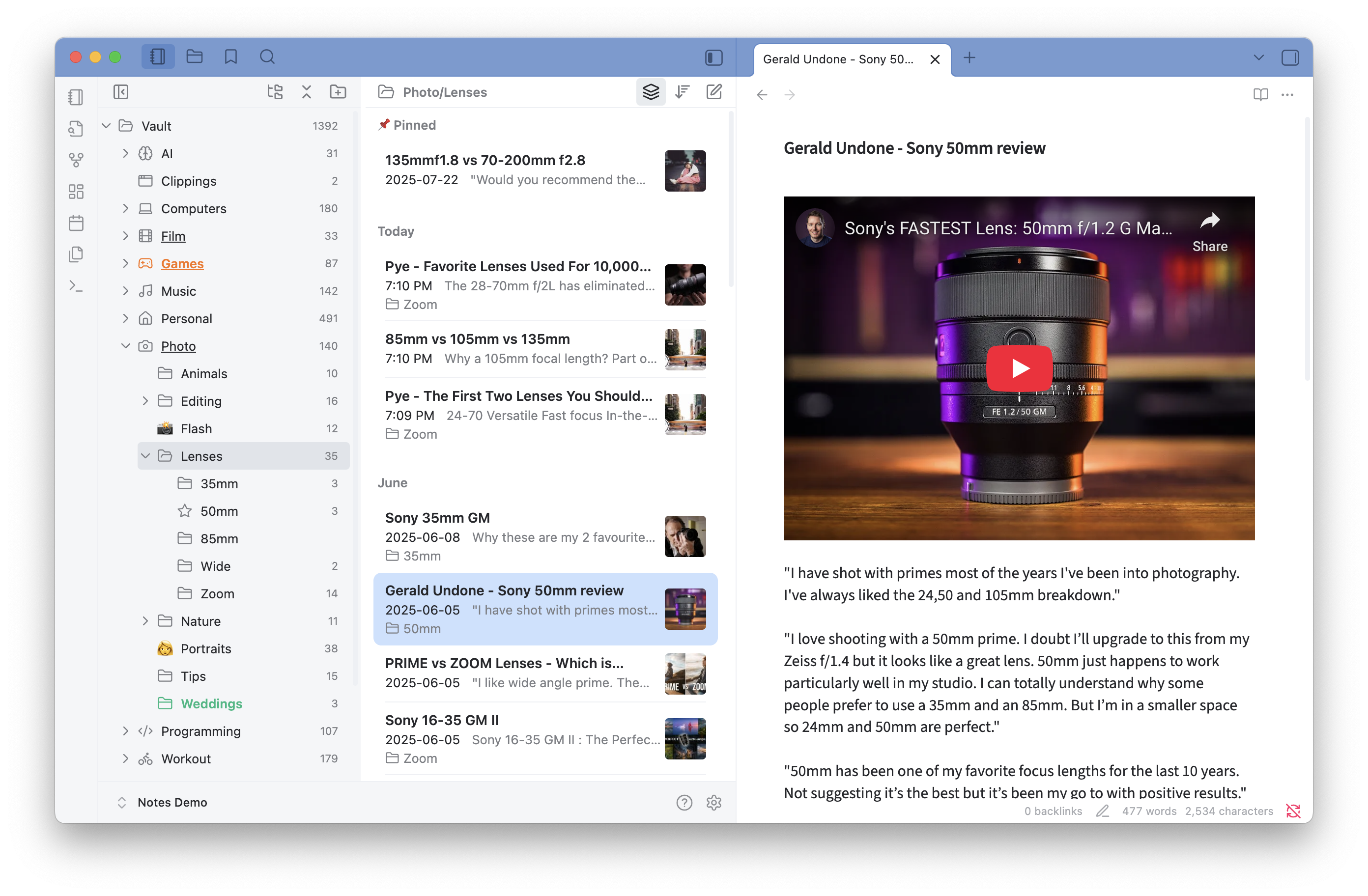
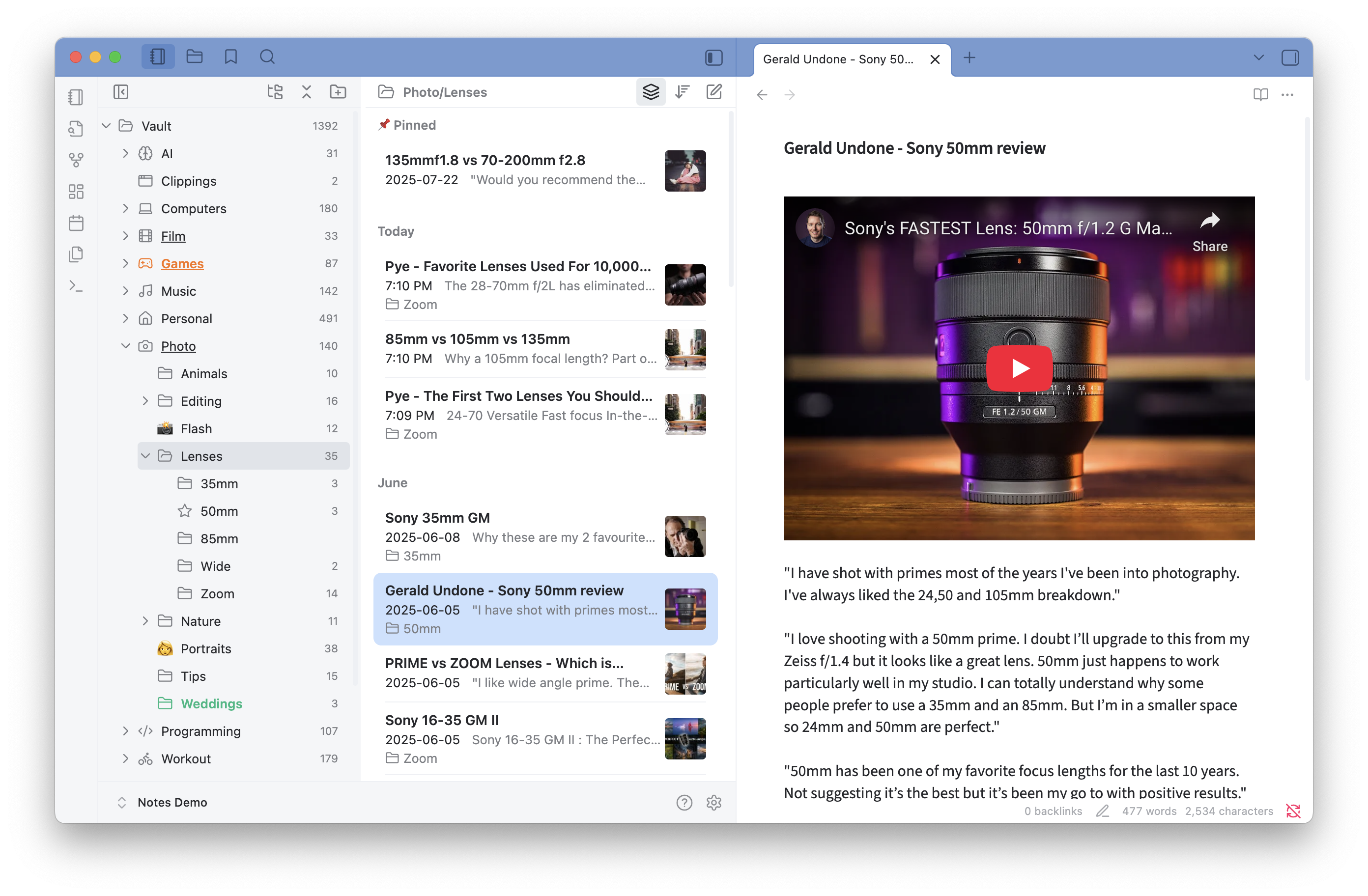
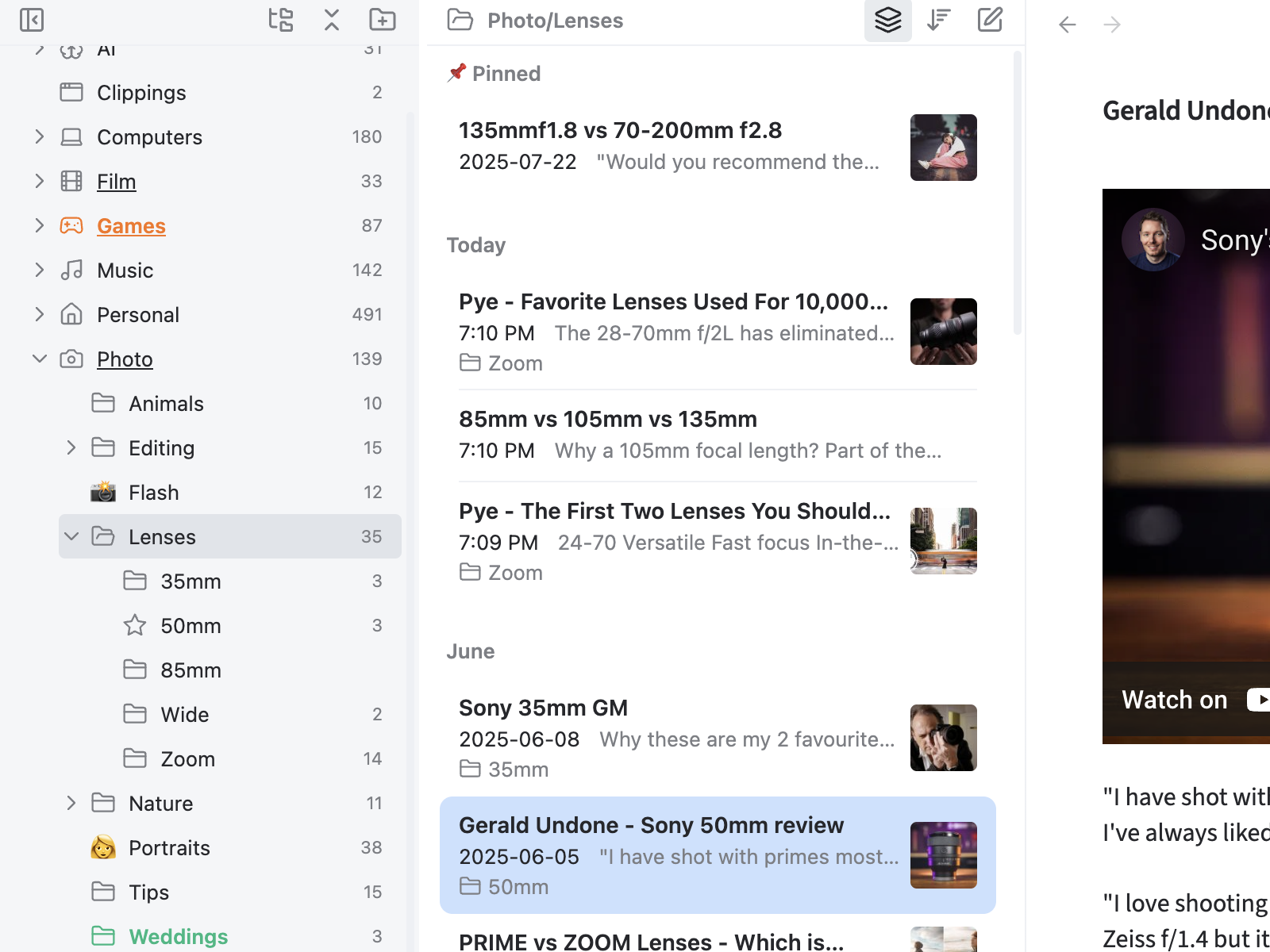
Navigation tree on the left, file list on the right. Drag to resize. Keyboard Tab to switch panes.
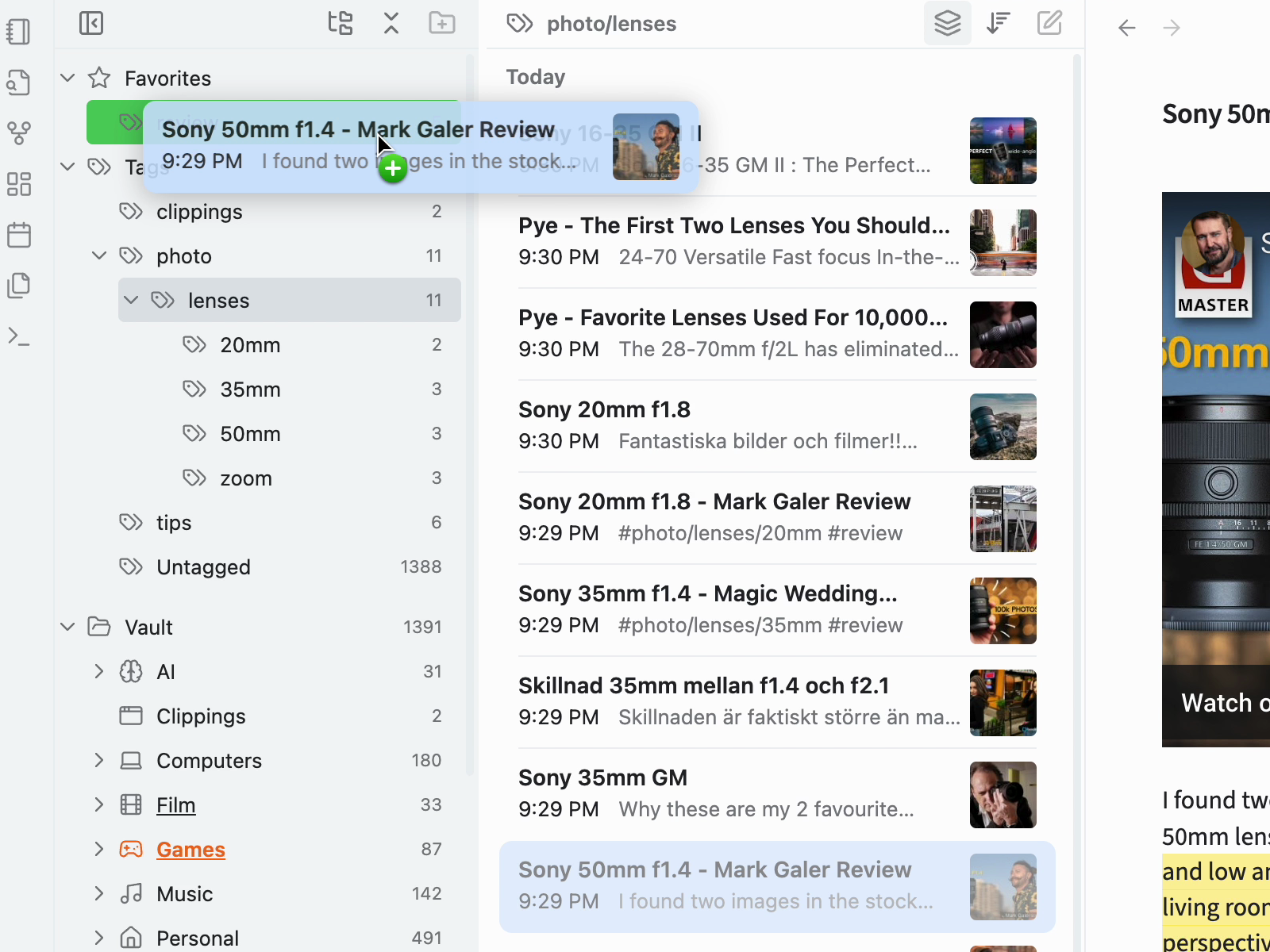
Hierarchical tags like #project/work/urgent. Drag & drop to add/remove tags instantly.
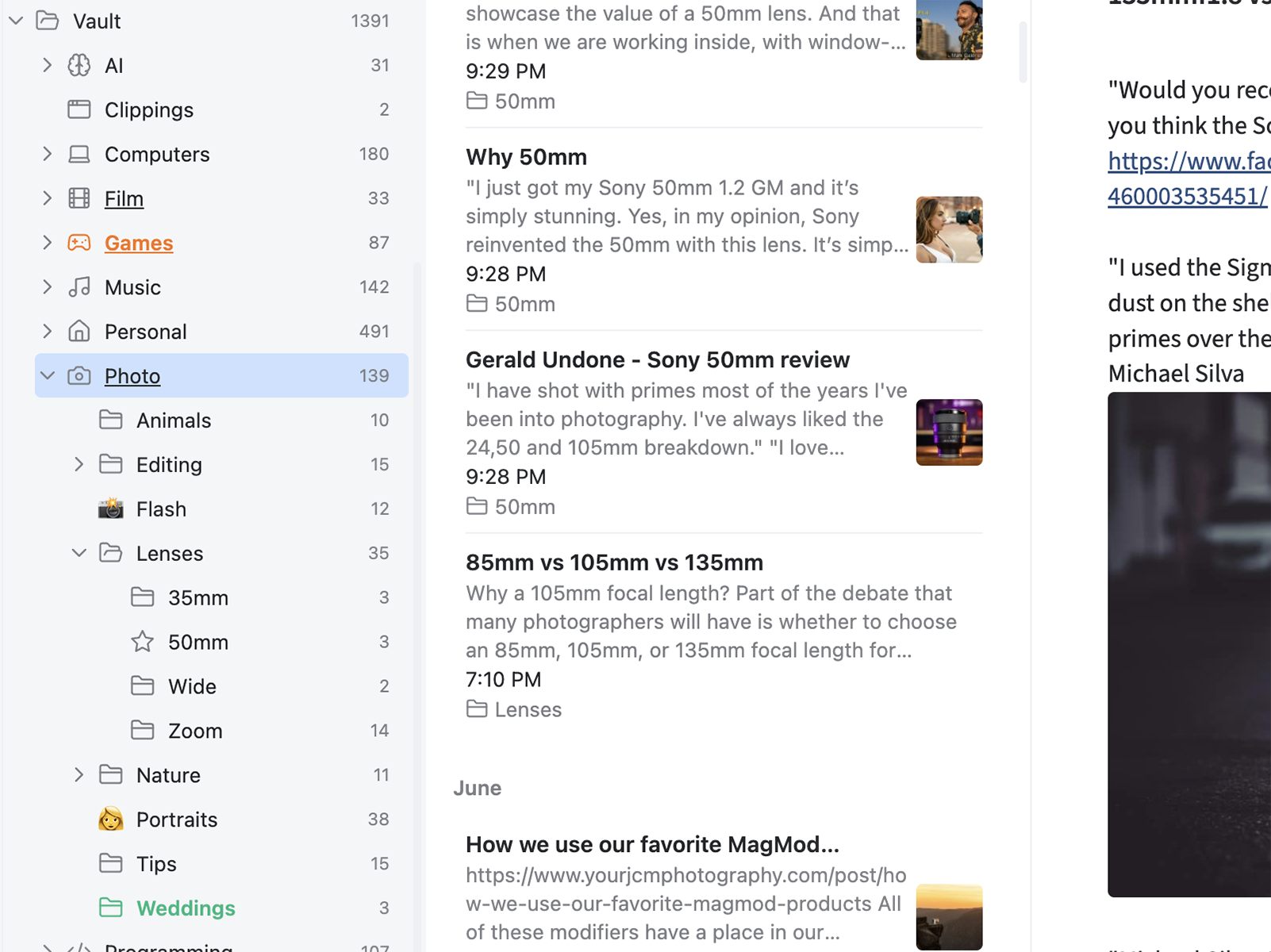
Configurable 1-5 lines of preview text. Automatic thumbnail generation with Featured Image plugin.
Passion for coding
With a PhD in Software Development and decades of experience building products for companies like Apple, Electronic Arts, Google, Microsoft, LEGO and Volvo Cars, a year ago I decided to see if I could push the boundaries of what users should expect from a modern note-taking application. After six months of planning and six more months of intense development, Notebook Navigator is finally ready for global release.
Most current note-taking apps like Apple Notes, Bear and Evernote seem to be stuck in old legacy frameworks and complex architectures, making it almost impossible for them to innovate with new features. It was time to create a brand new state-of-the-art note-taking experience that was built from the ground up for scalability, performance, and user experience. Something that could be built upon for years, if not decades.
When you use Notebook Navigator I hope you will experience something that has become very rare in the tech industry today: software that is so well-designed throughout that it feels like a natural extension of your brain. This is exactly how Notebook Navigator feels to me, and this is why I built it.
If you have feature suggestions, please post them in our wiki. And if you just want to say hi, you're very welcome to join our Discord server!
Notebook Navigator is free and open source. If you love using it, consider supporting development.